12 things you should know if you just bought Apple AirPods
Here’s what you need to know about wireless Bluetooth headphones AirPods.

You have just become the proud owner of wireless headphones Apple? Your joy has no limit? You don’t know all the capabilities of these high tech wireless gadgets for iPhone? Then welcome to the club AirPods = the most exclusive club in the world. We have gathered for you the best things that you should know about these headphones.
1. Configure the function “Find AirPods” (this is done in the app “Find My iPhone”), as soon as you acquire headphones, never to part with this precious thing
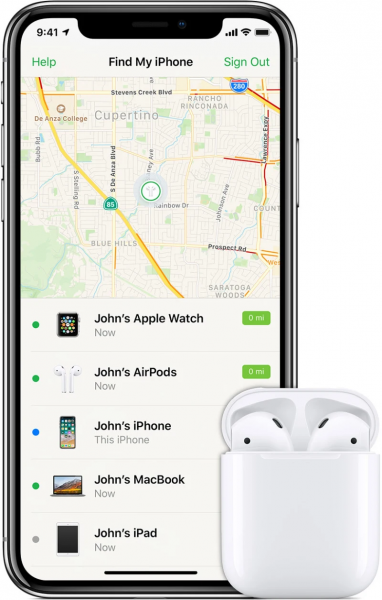
This feature will even help you find headphones the sound, for example if you dropped them in the snow or grass, and if you lost somewhere in your home (headphones will play sound, so you can easily find them). Access to this function can be accessed through the app “Find my iPhone”. Support Apple has published the user manual in case you lost your AirPods headphones
2. Make sure you enabled “double tap” for “pause” and “skip track”, and play around with the most intuitive settings
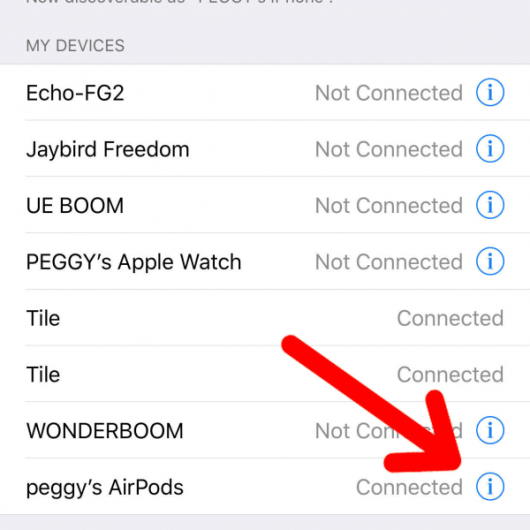
Many users of Apple’s smartphone was not enough control functions on the old wired headphones. But thanks to the intuitive settings dual taps has helped many to quickly deal with this problem. Headphone AirPods this feature is indispensable.
To do this, go to “Settings”> “BlueTooth”, then press the little “i” button next to the name of your headphones AirPods to go to settings control headphones (for access to settings should be headphones in your ears).
3. To activate the controls, double-tap the space around the ear instead of the AirPods

For some reason, tapping on AirPods requires precision with which the handle a few users. But there is a better method to control the headphones. You won’t believe you manage to do it without touching. However, this method still requires a little practice to find the right place).
4. Easily connect AirPods to the AppleTV, hold down the “PLAY” button in the main menu

Yes, this little known trick with headphones AirPods. Did you know?
5. You can protect your new AirPods from scratch, buying cute colorful silicone cover for your case

You want to be doubly jealous once you become the proud owner of AirPods? Buy protective cover case headphone from the company Urban Outfitter.
6. Buy for the interior of your case for headphones protection from dust

Yeah, it’s probably not 100% necessary and crucial thing. Nevertheless, for many owners of wireless headphones this thing is probably gonna be the only way to protect the headphones from dust.
7. Did you use your AirPods on another device, besides the iPhone? Quickly connect them not only with your smartphone, but iPad or other devices from the control center

Now you finally know what these little round line in a music player.
8. Use waterproof tape Nexcare headphone to provide them a snug fit to your ear

Purchase this tape on Amazon or one of the Chinese online stores.
9. Or purchase silicone tips for headphones, which guarantee you that your headphones will never fall out of your ears

On Amazon it is these nozzles are almost $ 12.
10. Here’s a life hack that may pumped to your wireless headphones. So this hack adds headphones bass
We do not claim that this method can actually add more bass to the headphones AirPods. If you want to try, keep in mind that all the improvements headphones you do at your own risk. Don’t forget that headphones are a very delicate device that is very easy to damage.
11. Instead of calling Siri to adjust the volume, use the scroll wheel Digital Crown Apple

If you have an Apple watch, you can use the Digital Crown scroll wheel as a volume control for your headphones. Moreover, even when the clock screen is off and music is playing in the background.
To do this, go to Clock app> General> “Screen Wake” and select “Always” (or “within 1 hour of last use”).
See also how to customize this option in the video here.
12. And the last word to the wise: if you are a dog owner prepare for the worst …
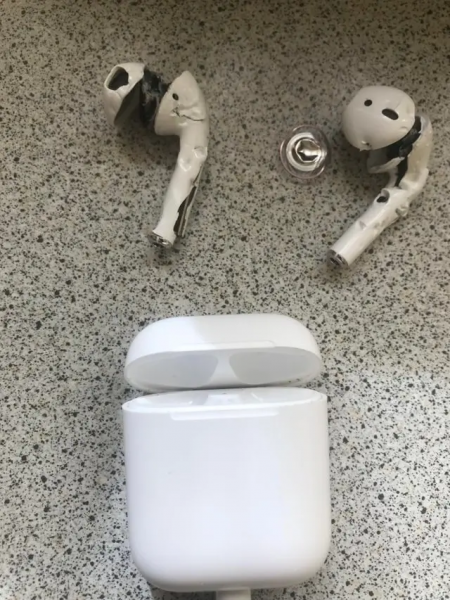
Most dogs love to chew everything in sight. But especially they love to try on the tooth, that were in our ears. Most of all they like to chew on earphones from smartphone.
Of course, if the headphones fall into the mouth of a dog, any headphones (even the toughest) will not withstand sharp teeth. So always keep AirPods headphones of the reach of Pets. And do not throw them anywhere. Remember that your forgetfulness will easily lead to what you see in the picture above.
